Keurig machine is one of the most popular ways to brew coffee at home. Your Keurig® machine is great for making single cup coffee, tea, hot cocoa, or whatever you like to drink in the morning. It’s also a great machine for making single cup coffee, tea, hot cocoa, or whatever you like to drink in the morning. In this article, we’ll show you How To Set Clock On Keurig Duo, which will help you personalize your brews and optimize the machine’s performance.
If you’re interested in setting the clock on your Keurig Duo coffee maker, keep reading. We’ll show you exactly how to do it. Your Keurig coffee maker can be set to brew at a specific time. This is useful if you want coffee ready when you wake up or want to brew a pot before bed.
Once you know How To Set Clock On Keurig Duo coffee maker, it’s easy to use your coffee maker to brew a fresh pot of coffee whenever you like. If you love Keurig coffee makers, you’ll love this article. We’ll show you exactly How To Set Clock On Keurig Duo.
Table of Contents
How To Set Clock On Keurig Duo (Step By Step Guide)
Set Clock On Keurig Duo by Following these steps.
- Press and hold H button for 4-5 seconds til it blinks
- Once blinking, press again til you get the hour you need
- Once you have the hour, press the M button til the minute is correct. When you press the M the first time, it will go to 00.
- Once ready, press the main “K” button to stop the blinking clock and run the clock again.
How To Set Clock On Keurig Duo: Watch the Video Tutorial
If you need a visual guide, watch this short video tutorial on how to set the clock on a Keurig Duo:
Brew Your First Single Cup
Place Mug & Pod
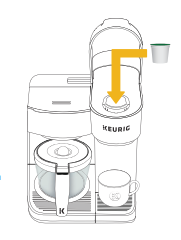
Place a mug on the drip tray. If using a travel mug, remove the drip tray and place the mug on the drip tray base. Lift the handle and place a K-Cup® pod in the K-Cup® pod holder. Lower the handle completely to close the lid.
High Altitude Brewing: While holding the brewer handle up, push down slowly on the K-Cup® pod in the pod holder until the bottom of the K-Cup® pod is punctured by the exit needle.
Brew & Enjoy!
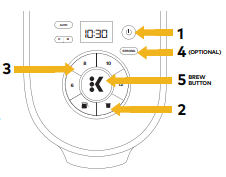
Press the POWER button. The POD and CARAFE buttons will blink. Select POD, then select your brew size. Press the BREW button to initiate brewing. For a bolder coffee, press the STRONG button before pressing the BREW button.
Brewing is complete when the brew indicator light is no longer illuminated.
We recommend using a Keurig® Rinse Pod or running a cleansing brew immediately after brewing hot cocoa or other sweetened pods to keep the needles clean.
NOTE: After 5 minutes, the brewer will go into Auto Off mode. To reactivate, press the POWER button.
Cleaning
How often should I clean my brewer?
Regular cleaning keeps your brewer running smoothly. Always be sure to unplug your brewer and
allow it to cool before cleaning. Periodically hand-wash the water reservoir and lid, carafe and lid,
drip tray, and filter basket with warm soapy water and rinse clean.
How often should I descale my brewer?
You should descale your brewer every 3 months. Properly follow the descaling procedure.
Depending on the mineral content of your water, calcium deposits or scale may build up in your
brewer. Scale is non-toxic but if left unattended can hinder brewer performance. Regularly descaling
your brewer every 3 months helps maintain the heating element, and other internal parts that come
in contact with water. Calcium deposits may build up faster, making it necessary to descale more
often.
Conclusion:
Ready To Buy: Keurig Duo Coffee Maker
Now that you know How To Set Clock On Keurig Duo coffee maker, it’s time to enjoy your Keurig coffee maker to its fullest extent. No matter if you go with small pots of coffee or large pots of coffee, your Keurig can handle it. After all, your Keurig is a coffee maker with a large water reservoir. With this amount of water, you can make big cups of coffee.
Choose your favorite coffee flavors and brew them in big pots. And, since you can set the clock on your Keurig, you can enjoy your coffee any time of day. Your Keurig can make a whole host of different coffee drinks and brews. No matter what drink you like, your Keurig can do it.
Frequently Asked Questions
How to set the auto brew on keurig duo?
Fill the water reservoir to the MAX fill line and load the mesh filter and coffee grounds. Press the AUTO button. Use the H/M buttons to set the time for auto brew to begin, press the blinking brew button to confirm the time.
Keurig duo auto brew not working?
If the buttons are non-responsive, please first attempt to press the POWER button. If this does not work, try unplugging the power cord and plugging it back in (after a short period of time). Then, try pressing the POWER button. If this doesn’t work, please call Keurig® Customer Service at 1-866-901-BREW (2739).
How to Reset Keurig duo plus?
- Turn off your brewer, then unplug it for a few minutes.
- Remove the water reservoir before you plug your machine back in, then wait a few minutes.
- Plug your machine and power it up.
- Attach the water reservoir back to your machine.
- Open and close the k-cup holder.
Related Post
- How To Reset Nespresso Vertuo Machine (Vertuo or Original)
- How To Empty Keurig 2.0 Internal Tank: (Step By Step Guide)
- How to Make Cheap Coffee Taste Better ( Best Tips In 2022)
- Keurig Vue Cups Vs K Cups – What’s The Difference?
- How To Use k cup Without Machine (3 Easy Methods!)
- Difference Between Keurig 1.0 and 2.0
- How to Use Verismo Pods Without Machine: (6 Easy Step)
- How To Clean Zojirushi Coffee Maker?
